Want your website to generate more leads and sales? Then HubSpot is for you.
HubSpot is one of the most popular tools for customer relationship management (CRM), being used to nurture leads, set up email marketing campaigns and increase conversions. And thanks to its free plan, you can get access to advanced CRM features for free!
While a benefit of HubSpot is that it works great on its own, it works even better when integrated with other marketing channels such as your website. And if you’re running your website on the WordPress content management system, then you’ll be glad to know there’s a HubSpot WordPress integration you can tap on to bring the power of HubSpot to your WordPress site.
In this guide, we’ll share the benefits of integrating HubSpot with your WordPress website, how to carry out this integration and what else you can do to set your website up for success.
Integrate Hubspot with WordPress to benefit your website’s performance
What is HubSpot?
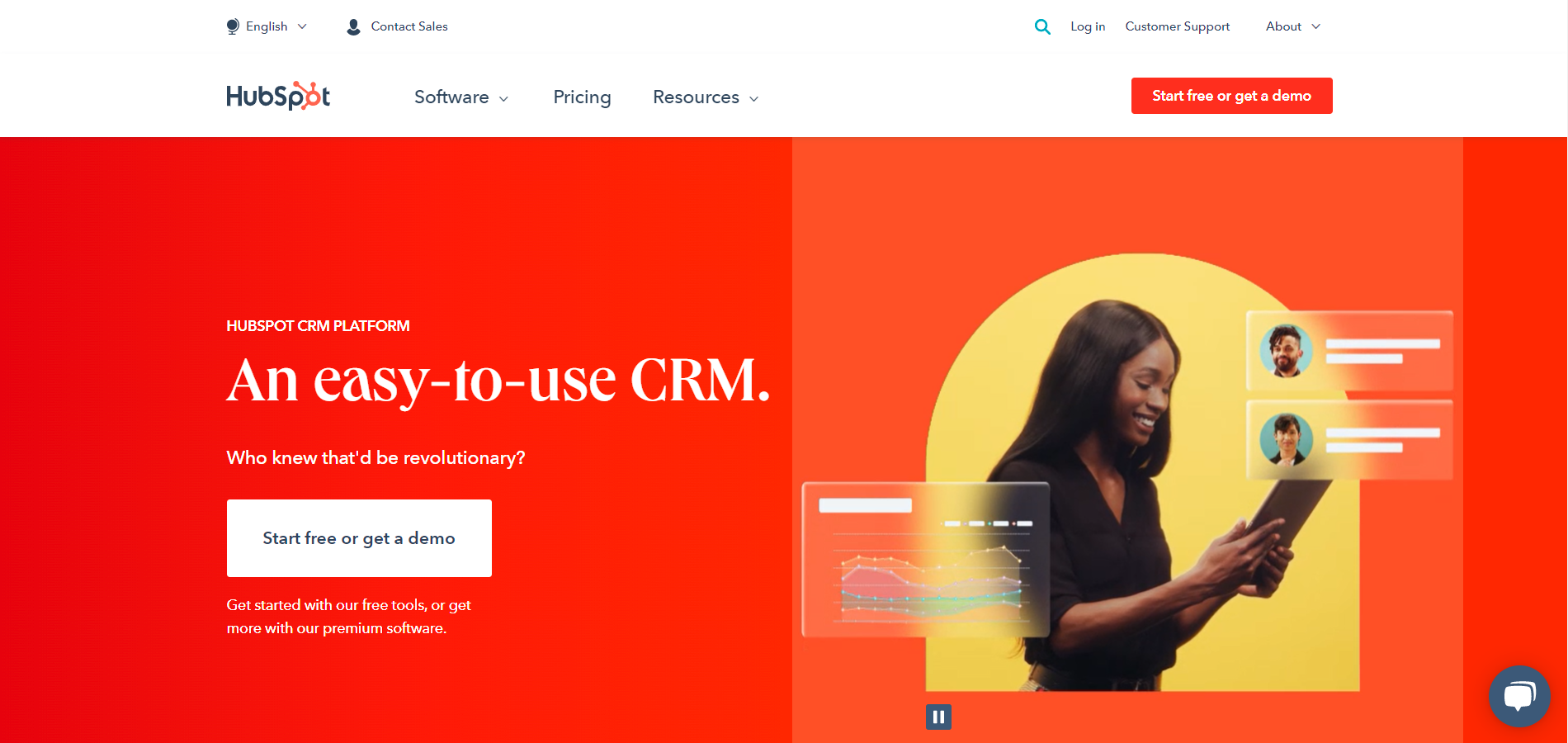
HubSpot is an all-in-one inbound marketing, sales and service platform that contains features in five main areas:
- Marketing: HubSpot’s marketing software lets businesses add new forms and landing pages for lead capture purposes, then set up email marketing automation to nurture leads into paying customers.
- Sales: HubSpot offers a free CRM for sales teams to record their interactions with prospects and deal statuses, and automate their sales conversations. (The free CRM contains basic contact management features, while businesses can pay to unlock premium features.)
- Customer service: The HubSpot platform provides live chat functionality for businesses to interact with customers in real time and address their queries quicker. Businesses can also set up a self-help knowledge base for customers to access.
- CMS: Did you know HubSpot can also build a website for you? Website themes and a drag-and-drop editor are available to make web development a smooth process (though if you already have a WordPress website, you probably won’t need these features!)
- Operations: HubSpot’s operations features allow you to clean your customer data and sync it across multiple platforms, and automate commonly used workflows.
Why integrate HubSpot with your WordPress website?
As mentioned previously, you can use HubSpot as a standalone platform. But when you integrate HubSpot with WordPress, you can reap the benefits of HubSpot for your business:
Turn website visitors into customers
When you integrate HubSpot with WordPress, you can create lead generation popup forms for embedding in your website. Add in a lead magnet and you’ve got a powerful way of capturing your website visitors’ email addresses. After that, nurture your leads into customers using automated follow-up email marketing campaigns! Customise HubSpot’s email templates using the platform’s drag-and-drop builder, then set up automated workflows to send emails and pitch products when certain conditions are met.
Another benefit of Hubspot is that you can also save all leads as contacts in the HubSpot CRM and see all HubSpot form submissions, and every interaction that contacts have had with your website, in one place. Segment your contacts into lists to spot trends among contacts with certain shared characteristics, and leverage such data to optimise your website and marketing campaigns for even more sales.
If you’re using WooCommerce to add ecommerce functionality to your WordPress store, you can also install the separate HubSpot integration for WooCommerce for tighter integration between WooCommerce and HubSpot.
Provide customer support
Don’t make customers scramble around blindly for support. Using HubSpot makes it easy to install chatbots on your website, so customers know right away how to get in touch if they need help.
To speed up the support process, you can program your chatbot to send automated replies to certain frequently asked questions. If a customer still needs more help after that, the chatbot can hand the customer off to a human support staff, who will address the customer’s issue via live chat from the same conversation window. Customers will appreciate having access to such prompt and efficient customer service.
Analyse the performance of your campaigns
When you integrate Hubspot with WordPress, you can keep a close eye on your website’s sales and marketing campaigns with HubSpot’s analytics - from right within the WordPress dashboard! These built-in analytics include:
- Traffic analytics for analysing the sources of your website traffic, page views, devices used to access your website, geographical location of your visitors and more.
- Sales analytics to track the progress of deals, average deal size and other sales outcomes.
- Contacts analytics to understand your contacts’ sources, lifecycle stages, interactions with your website and so on.
Armed with this data, you can then evaluate the performance of the HubSpot tools you’ve implemented on your website - whether they’re pop-up forms, email campaigns, chatbots or something else - and tweak them for even better results.
How to use HubSpot on your WordPress website
To start integrating HubSpot with WordPress, search for the “HubSpot – CRM, Email Marketing, Live Chat, Forms & Analytics” WordPress plugin in the “Add Plugins” screen of the WordPress dashboard.
(Alternatively, you can download the HubSpot WordPress plugin here and upload it to your WordPress website separately.)
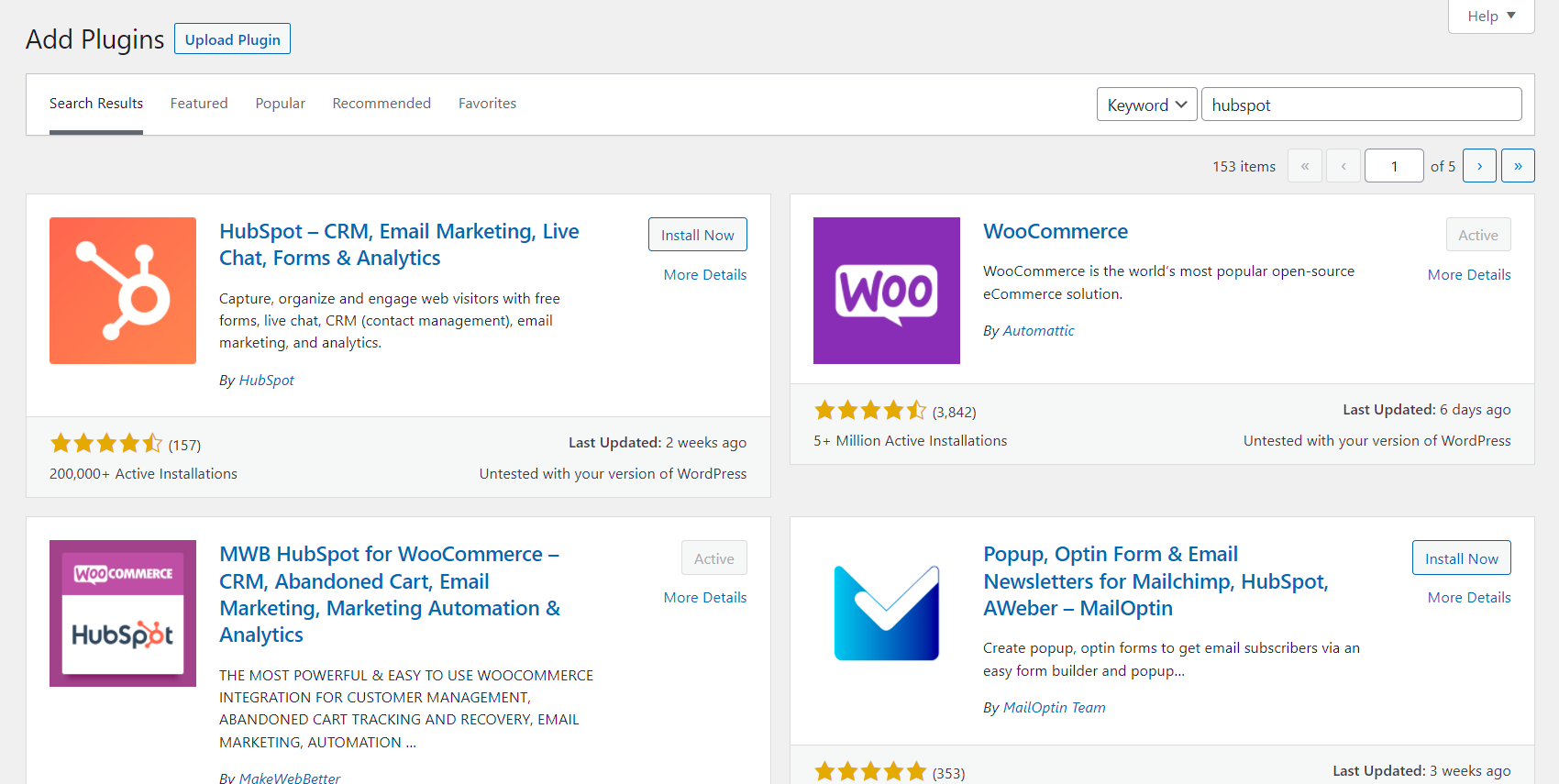
Click the “Install Now” button to install the plugin, followed by “Activate” to activate it.
The HubSpot plugin will then direct you to log into your HubSpot account. (Create a new account if you don’t already have one - it’s free!)
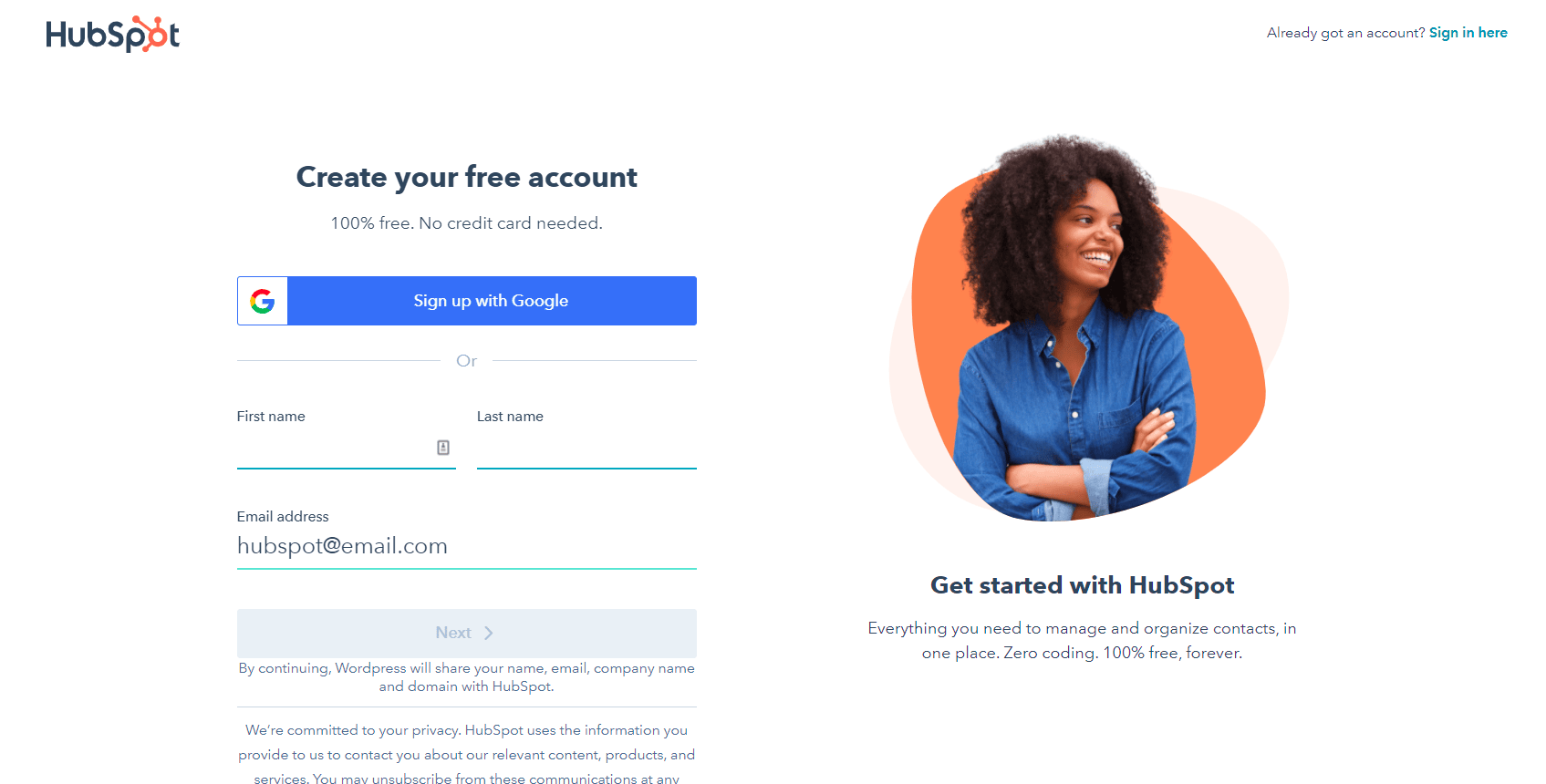
Once you’ve logged into your account, your website will be connected to HubSpot. And you’re now all set to configure HubSpot’s features for your website.
All the main settings can be found in the left sidebar:
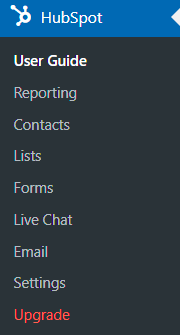
For instance, to create a new HubSpot form, click the “Forms” setting followed by the “Create Form” button. Choose a form type - such as embedded, standalone or dropdown banner - then build your form either from scratch or by editing a ready-made template.
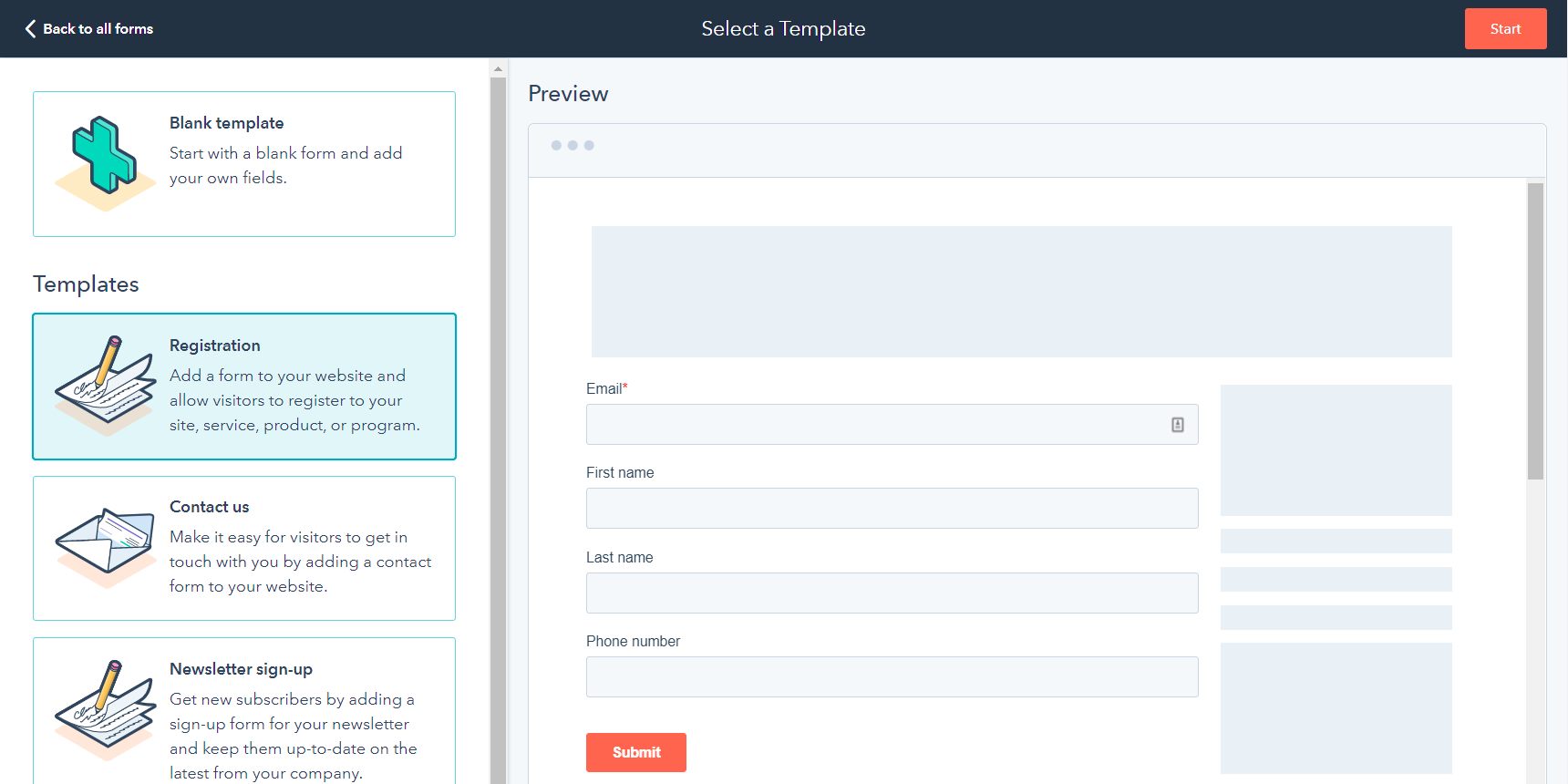
On the other hand, click the “Contacts” option to view your contacts, deals, support tickets and more.
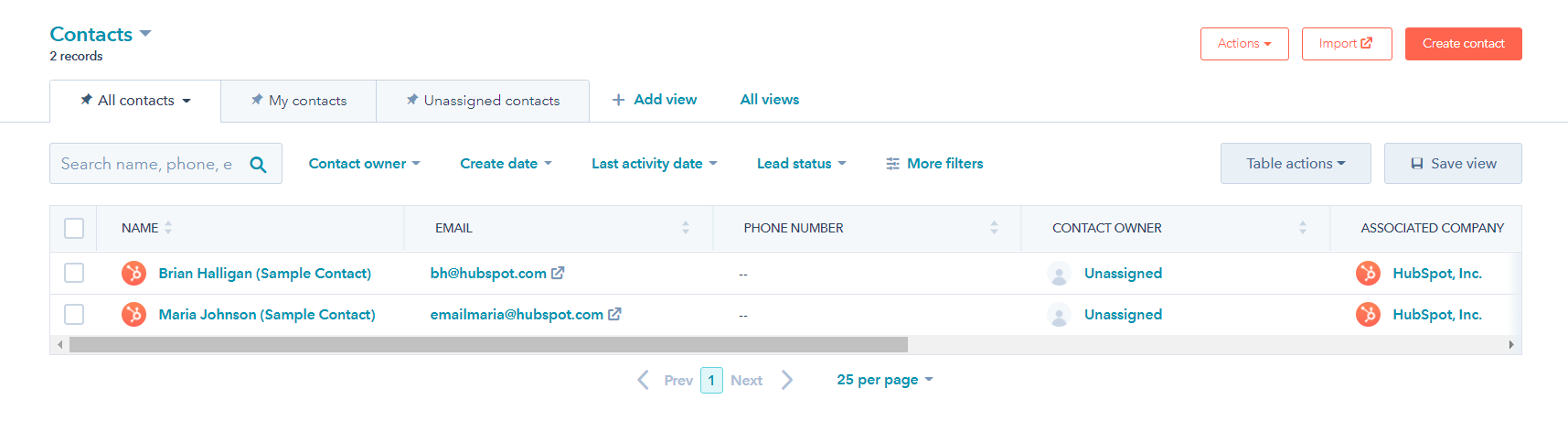
And if you want to kick-start your email marketing efforts, click the “Email” option to import your contacts and create your first marketing email with HubSpot’s email builder.
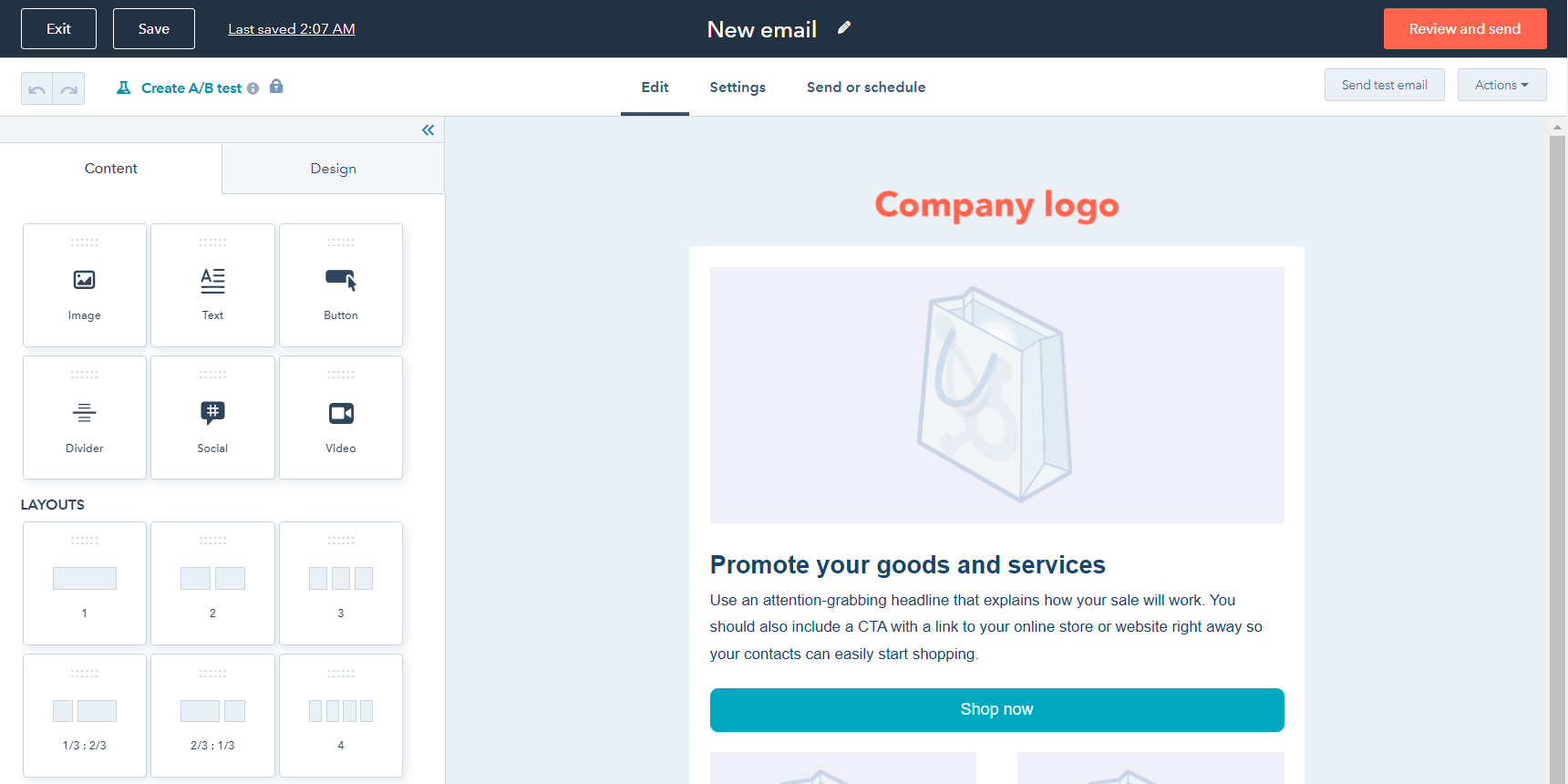
One last thing: if you have customer data stored in other apps, you can effortlessly pull them into your HubSpot CRM using an integration. Over 1,000 integrations are available in the HubSpot App Marketplace for apps such as Gravity Forms and ActiveCampaign. You can also use automation tools such as Zapier to connect any other apps in your tech stack.
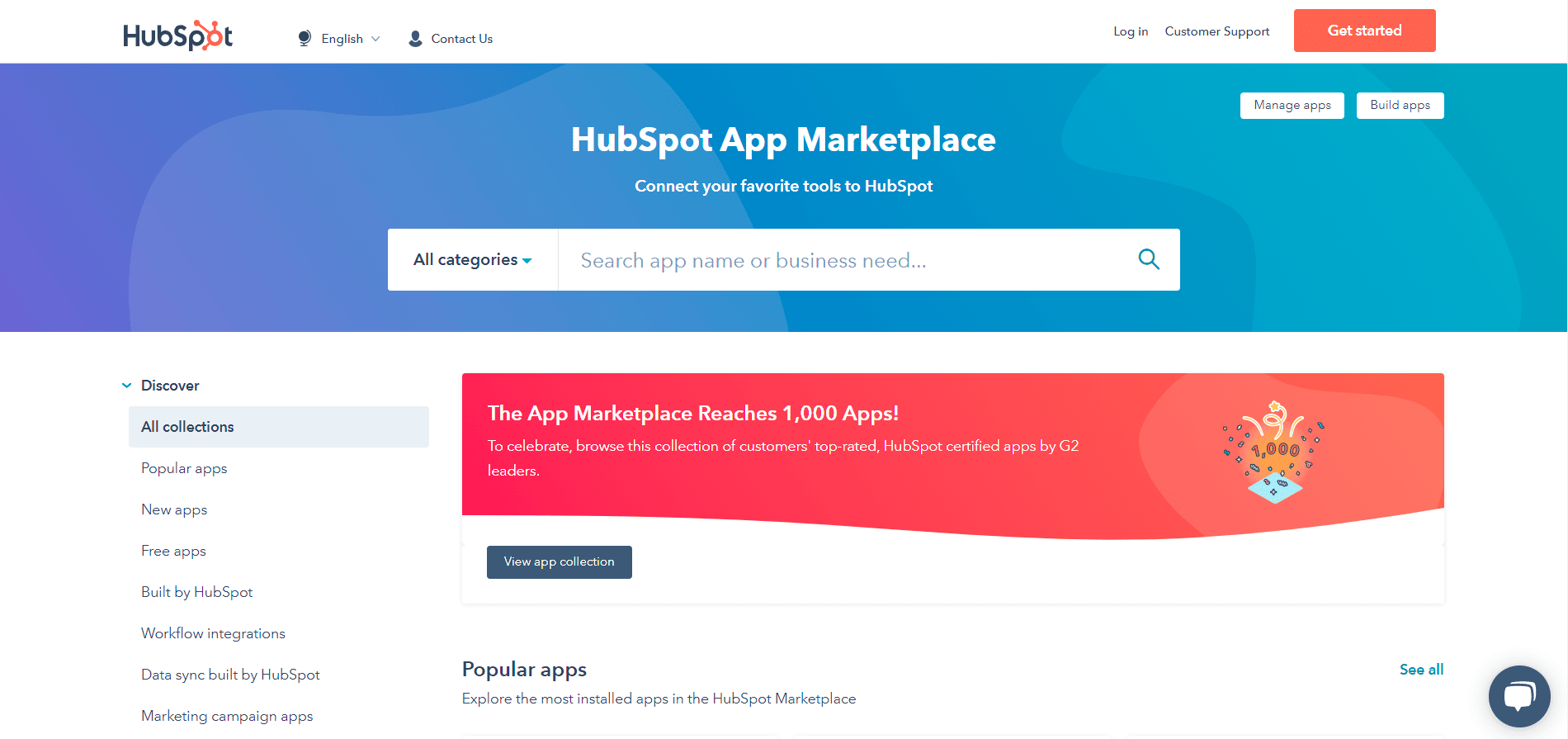
Use a solid web host to integrate HubSpot with WordPress and maximise website performance
When you integrate HubSpot with WordPress, you may encounter some performance issues if your web host can’t handle the additional load that HubSpot introduces on your website. As an example, many users have reported slower page load speeds after implementing HubSpot’s live chat features.
There are ways to configure HubSpot to get around such issues, such as setting a time on page delay for live chat. However, hosting your website with a high-performing web host can also help mitigate the potential performance impacts of adding HubSpot to your website.
For instance, our Onyx managed WordPress hosting plans come with a 99.99% uptime guarantee, serve websites from 100% SSDs and utilise LiteSpeed caching to deliver content blazingly fast. All this results in rock-solid reliability and unparalleled page load speeds, no matter how technically demanding your website may be. This is especially crucial as you use HubSpot to drive more traffic and sales to your website, and grow your business over time.
Scale your website sales when you integrate HubSpot with WordPress through Krystal
From netting more conversions to building rapport with customers and measuring the impact of your campaigns, integrating HubSpot with your WordPress website brings about numerous marketing and sales benefits that you can enjoy for free. The installation process is also quick and easy, even for tech novices.
But if you’re souping up your website’s sales and marketing capabilities, don’t stop at just installing HubSpot! Back up your efforts with a fast and reliable web host that can support the expected increase in traffic and load as your business scales. We offer a range of Onyx managed WordPress hosting plans suitable for businesses of all sizes, and which all include the superb website performance that our clients love. Just take it from Jon, who left this glowing review on Trustpilot:
“I've been with Krystal for over 12 months now and super happy with them…Awesome service, Fast websites. LiteSpeed hosting is really fast, pages load rapidly and you get Webp images for smaller file size and quick load times. QUIC CDN is great too. GTMetrix scores for my sites are A A :) You get a lot of performance for the money…Super happy with Krystal, if you want fast sites, great service, and reliability then this is the hosting company to go with.”
When you come over from a different web host, you can enjoy a complimentary migration - all you have to do is to ping our award-winning in-house support team, and they’ll get right on it. You can also try out our hosting completely risk-free before deciding! Simply sign up for a 30-day free trial of your preferred WordPress hosting plan here. We look forward to welcoming you aboard!
If you enjoyed our guide on how to integrate Hubspot with WordPress to power up your website and would like to know more, please don’t hesitate to get in touch and start a live chat with a member of our team - we're always happy to help and offer technical support where we can.
Share this article
About the author
Darren H
I'm Darren and I'm the Senior Copywriter at Krystal. Words are what I do. Aside from writing, I play guitar and sing in my band Machineries Of Joy, work on getting my 2nd Dan in Taekwondo and seek adventure with my wife and daughter.
Join our newsletter
No spam. Just the latest news, events, product updates, promotions and more delivered to your inbox.